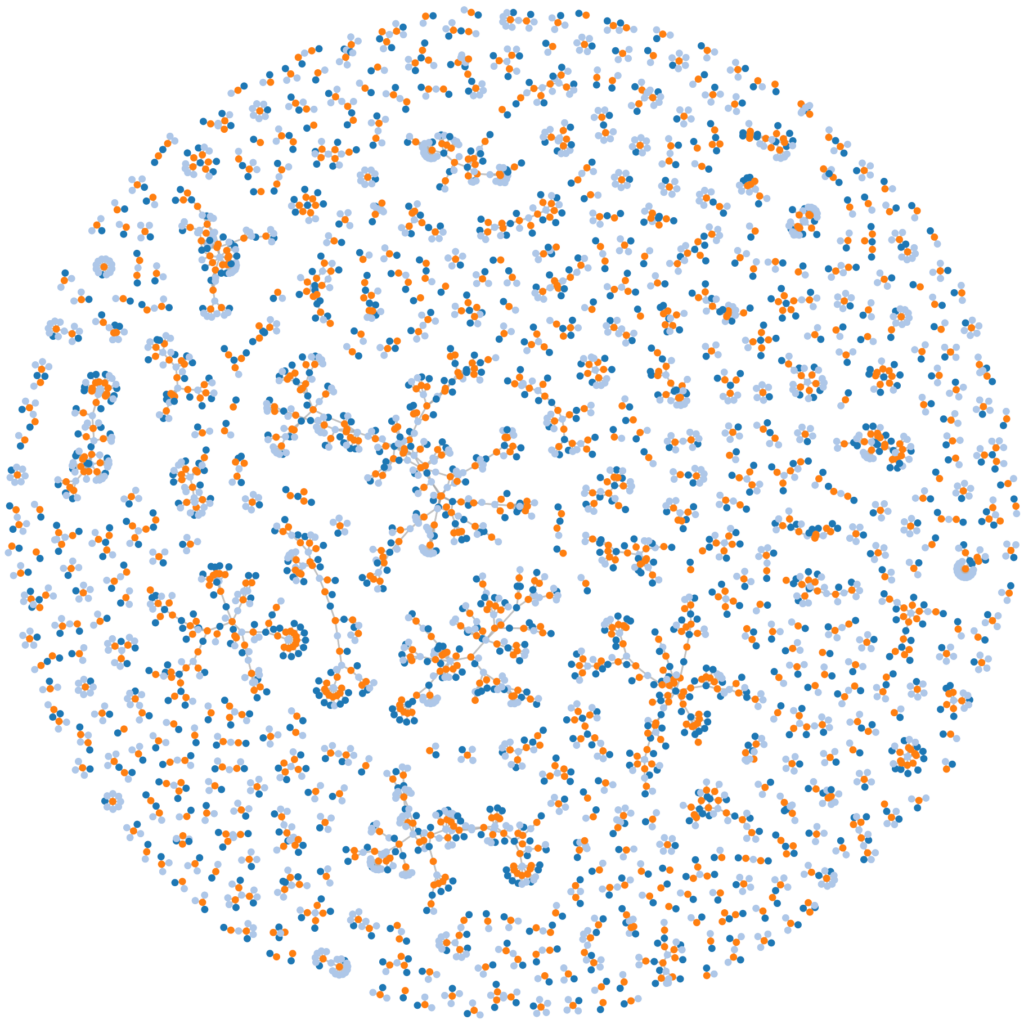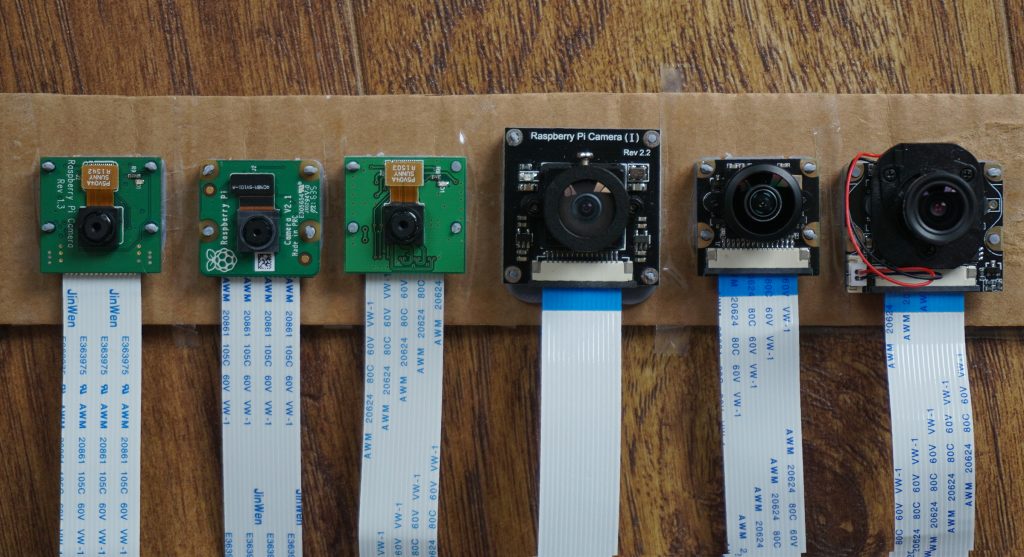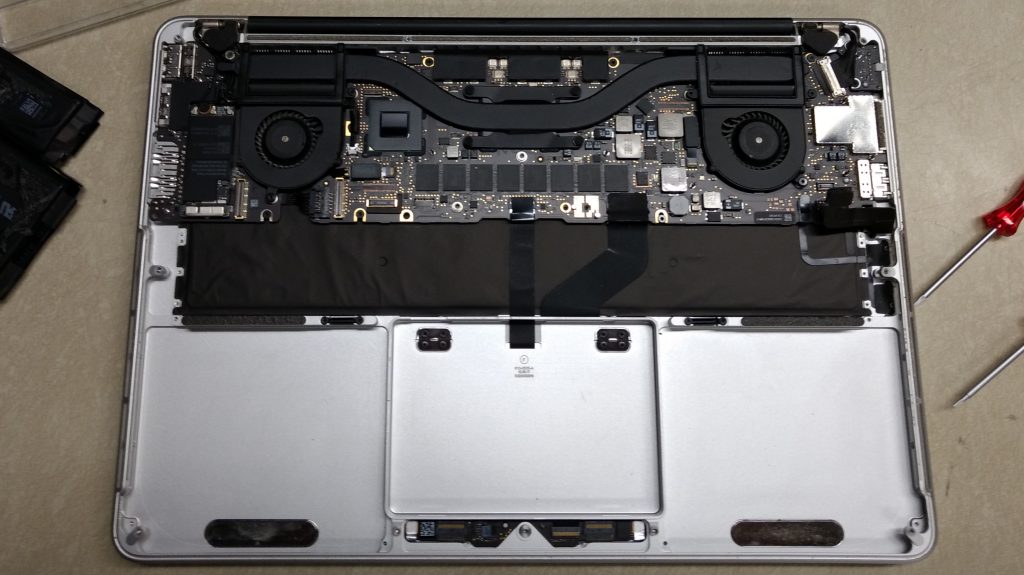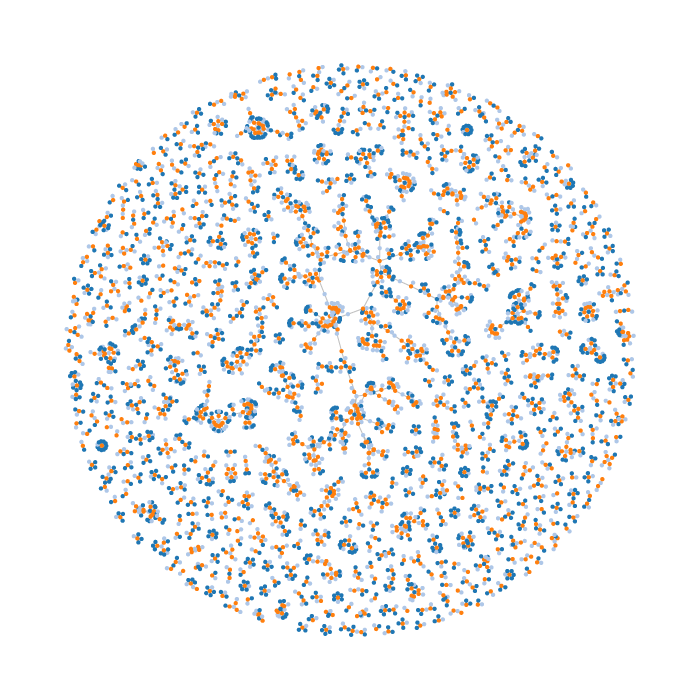I had a red and black The North Face backpack/Rucksack taken from a train in Frankfurt, Germany this past Monday, so I’m posting this online with the hope, however remote, to contact the individual(s) who removed the bag from the train and to see if they can contact me to return it. It contained my DSLR camera, lenses, and a number of personal keepsakes that have really hurt to lose.

Here is a short run-down of what happened: On Monday, December 29th, 2014, I went down to the Frankfurt central train station (Hauptbahnhof) with my wife and friends to go ice skating at the Eissporthalle Frankfurt. We took a Deutsche Bahn (DB) train from Giessen, Germany to Frankfurt, Germany, departing at 3:22 PM and
arriving at 4:02 PM. At the beginning of the trip, I placed my backpack on the
luggage rack above the seat. About 10 minutes after exiting the train, after having taken an S-Bahn train to Hauptwache, I realized I did not have my bag. I immediately took another S-Bahn back to Frankfurt Hbf, ran up to the train platform, and found my train still waiting at the track (total time from departing the train to returning was approximately 20 minutes). I quickly searched the train because it was about to leave to head northward, but the backpack was gone.
I immediately notified the DB lost property office (Fundbüro) and made a
claim. I also notified the police but will need to wait 1 week before I can officially file a police report (which I plan on doing on Monday if the bag has not been found).
Unfortunately, I don’t know how much identifying information was in the backpack (it did not contain any IDs), but in the future, I will make sure to include contact information on the camera to help the person who finds my things to reach out to me, if this were to ever happen again.
Read More