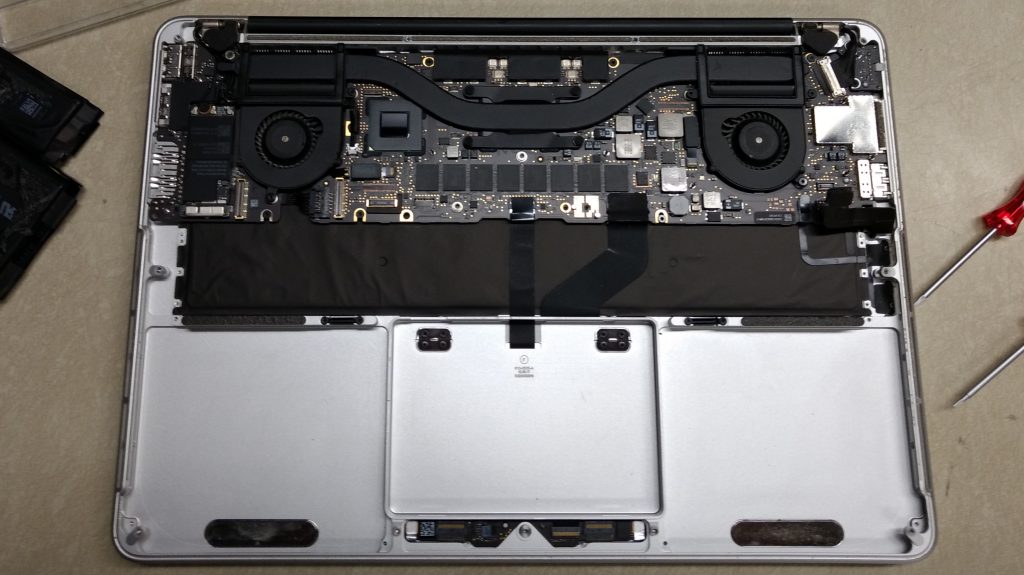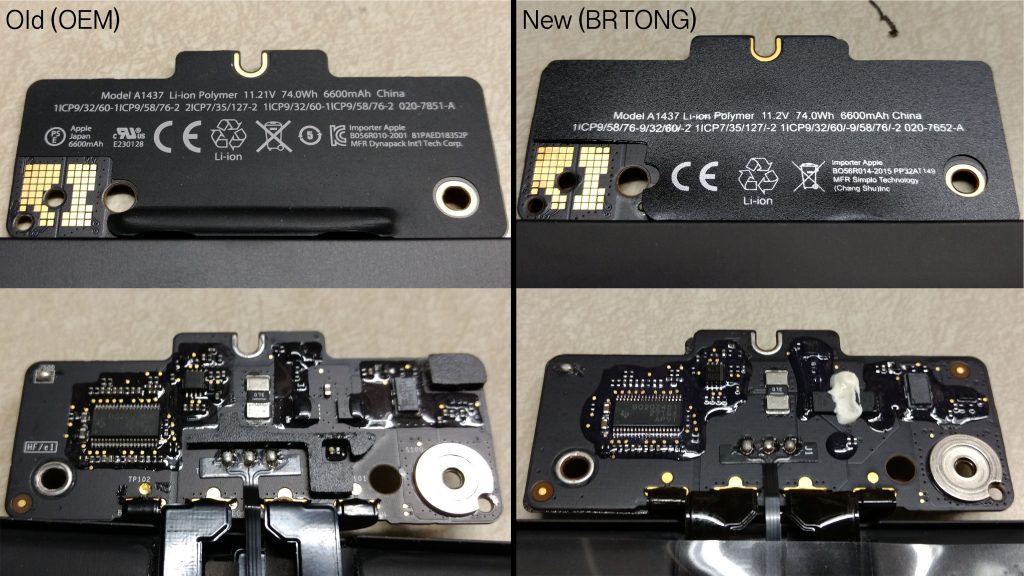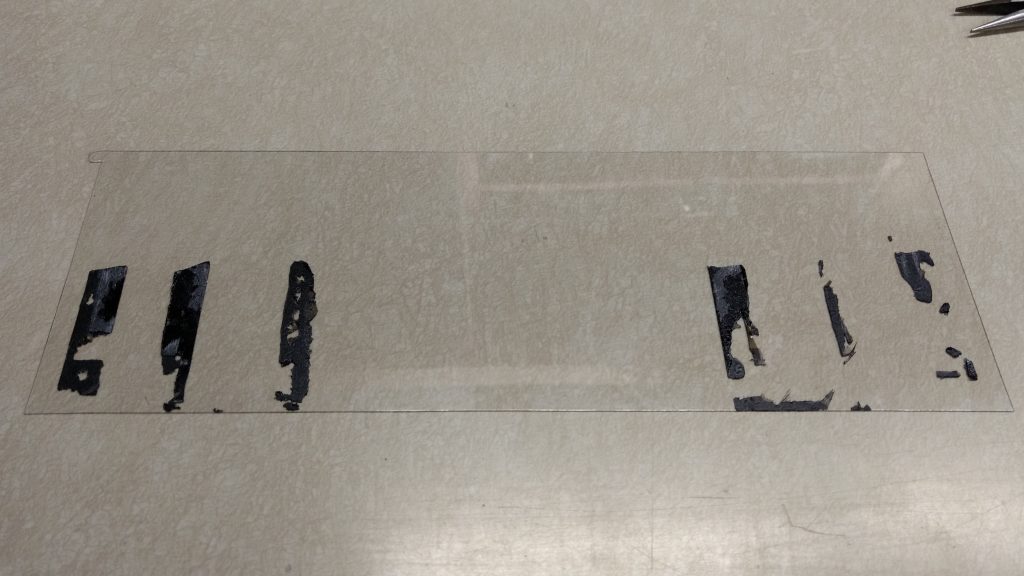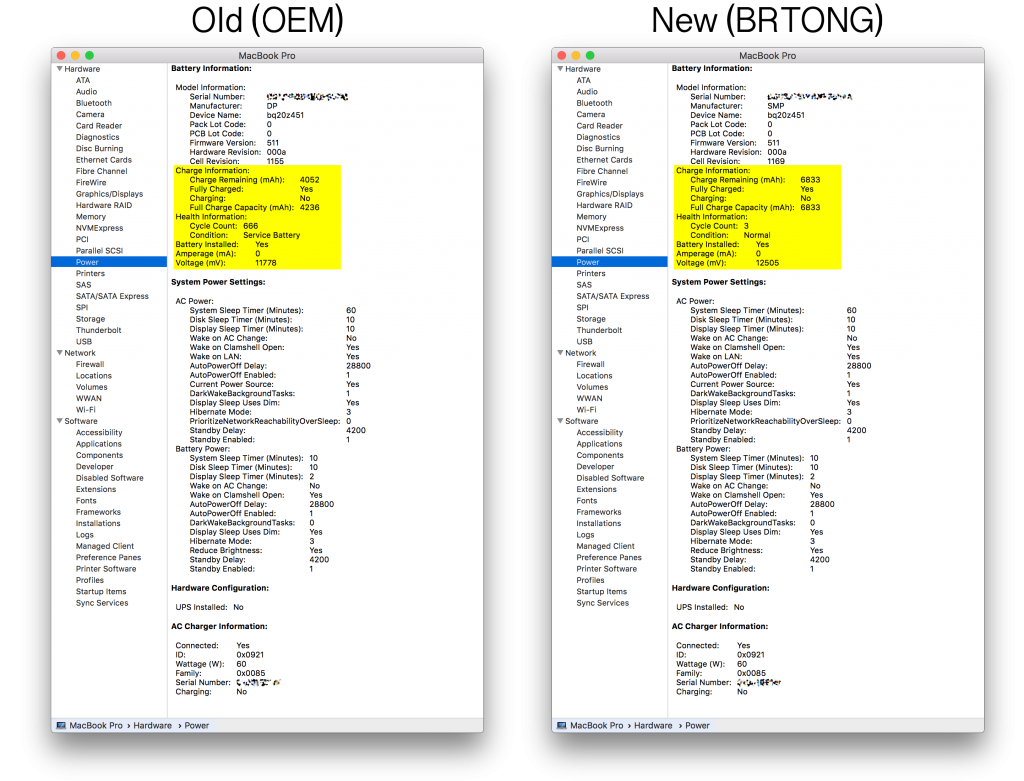The battery on my Late 2012 Apple MacBook Pro Retina is garbage. It holds a charge for no more than 20 minutes, completely dies at approximately 50% reported battery charge remaining, and the menu has an exclamation point noting that I need to service my battery. Admittedly, this is after over four years of continuous usage for my research and studies and I’ve downplayed the warnings for almost a year now. I have avoided replacing the battery because I was nowhere near the maximum number of cycles that Apple claims I should be able to reach before the battery is considered “consumed” (~600 charge cycles vs. Apple’s stated max. of 1000). But I could not stand the fact that I can’t use my laptop without a power cable and none of the fixes suggested online were working (e.g., resetting the SMC). So, it was time to replace the battery.
Apple charges $199 (+ tax) to replace a 13-inch/15-inch MacBook Pro with Retina display battery. However there are a number of 3rd party batteries available on Amazon that cost ~$50–$80 with Prime shipping, meaning that I could save $125+ by doing the repair myself. After a very successful SSD transplant, I decided to try out iFixit’s MacBook Pro 13″ Retina Display Late 2012 Battery Replacement guide.
My old batteries are from September 2012 and have gotten some good use out of them, so it’s about time for retirement:
There are a number of batteries available, but all appear to be from no-name 3rd parties:
- LQM New Laptop Battery for Apple MacBook Pro Retina 13″ A1437 A1425,Compatible 020-7652-A MD101 MD101LL/A MD101ZP/A MD102 MD102LL/A MD102ZP/A MD212 MD213 ME662 with Four Free Screwdrivers – $79.99
- Lizone New Laptop Battery for Apple MacBook Pro 13 inch Retina Mid 2012 A1425 MD212 MD213 MD212LL/A MD213CH/A / Apple A1437 Laptop Notebook battery / Li-Polymer 11.21V 74Wh – $69.99
- SIKER11.21V 74WH High Performance Battery for Apple Macbook Pro Retina 13″ A1437 A1425 020-7652-A , fits MD101, MD101LL/A, MD101ZP/A, MD102, MD102LL/A, MD102ZP/A, MD212, MD213, ME662 – $69.99
- Egoway MacBook Pro Retina 13″ Battery for Apple A1437 A1425 (Late 2012, Early 2013 Version) – [Li-Polymer 11.21V 74Wh] – $59.99
- BRTONG® High Performance New Laptop Battery for Apple MacBook Pro Retina 13″ A1437 A1425 020-7652-A 020-7653-A MD212CH/A MD212 MD213 MD212LL/A MD213CH/A [Li-ion 11.21V 74Wh/6600mAh] – 18 Months Warranty – $49.99
Many of the links have the same product photos, so I suspect there are a number of “companies” reselling the same batteries. I ended up purchasing the BRTONG battery for $49.99 with a credit card that offers an additional 1 year extended warranty, so if I have any issues in 30 months (2.5 years), I should be covered for repair/replacement. My one complaint is that the battery I received has a manufacture date from 2013(!). Hopefully there are no issues, but I’ll keep an eye on it.
There are also some oddities with the controller (note the white epoxy and the replacement information sticker), so I am suspecting that the battery may be remanufactured:
One more weird aspect is that the batteries were very difficult to remove from the protective backing, leaving quite a bit of remnants on the protective sheet:
Following the iFixit guide, I disassembled the laptop, carefully removed the old battery, and installed the new one.
And it worked! The hardest part of the procedure was removing the old batteries and the old adhesive from the Macbook’s case. However, it took about 30 minutes to complete, so I would highly recommend this fix for anyone having battery issues with their older Macbook Pro Retina.
Here’s my battery stats from the Apple System Information, with the old battery on the left and the new battery on the right (interesting info highlighted in yellow):